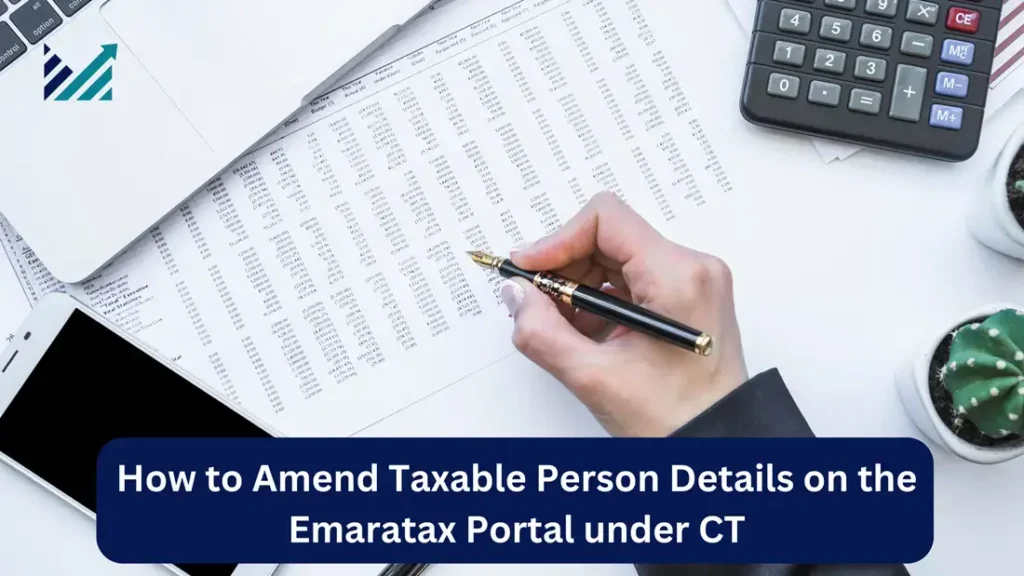
The UAE is renowned for its business-friendly environment, world-class infrastructure, and tax regulations that attract entrepreneurs globally. Businesses operating in the UAE may need to update their taxable person details on the Emaratax portal due to changes in their structure or other key aspects. The Federal Tax Authority (FTA) has outlined clear guidelines to assist businesses in this process. Below is a step-by-step guide to making these amendments efficiently.
Step-by-Step Guide to Amending Taxable Person Details
Step 1: Log in to the Emaratax Portal
- Visit the Emaratax portal and enter your login credentials.
- If you have forgotten your password, click on the “Forgot Password” button and follow the steps to reset it.
- Once logged in, navigate to the “Taxable Person List” and select the taxable person whose details need to be updated.
- Click on the “View” option to access the taxable person’s dashboard.
Step 2: Access the Amendment Section
- On the dashboard, locate and select the “Taxable Person Details” option.
- You will see two tabs in the center of the page. Click on the “Amend” option to initiate the amendment process.
- The next page will display the guidelines and instructions for making amendments. Carefully read through these to understand the requirements and necessary documents.
- Ensure that all required documents are up-to-date and ready, as missing documents may lead to application rejection by the FTA.
Step 3: Confirm and Start the Amendment Process
- After reviewing the guidelines, click the “Confirm and Start” button at the bottom of the page.
- This will take you to the “Entity Details” section, where amendments can be made.
- The amendment application consists of four sections. You can make changes where permitted by selecting the “Enable Editing” option.
- Fields shaded in gray cannot be modified.
- If you need more time or additional information, use the “Save as Draft” option and resume later.
Step 4: Make Required Changes
- Identification Details: Update necessary information if permitted.
- Main License Details: Modify license-related information as required.
- Contact Details: Update phone number, email ID, and other contact details. Ensure accurate and up-to-date information, as FTA communicates tax-related matters via email.
Step 5: Review and Submit the Application
- Click “Next” to proceed to the “Review and Declaration” section.
- Carefully verify all the updated details to ensure accuracy and relevance.
- Check the declaration box to confirm the correctness of the provided details.
- Click “Submit” to finalize the amendment request.
Step 6: Application Processing and Approval
- After submission, wait for the FTA’s review and approval.
- You will receive an email notification regarding the application’s status.
- If additional documents are required, you will be informed via email.
- The updated details can be monitored through the Emaratax portal.
How UAE Audit Firms Can Assist
UAE audit firms play a crucial role in ensuring that businesses comply with tax regulations and update taxable person details accurately. These firms can:
- Provide expert guidance on document preparation.
- Verify and validate business information before submission.
- Assist in resolving issues if an application is rejected.
- Offer ongoing tax compliance support to avoid future complications.
By following these steps and leveraging the expertise of UAE audit firms, businesses can efficiently update their taxable person details on the Emaratax portal while ensuring compliance with FTA regulations.
FAQs
How to update tax records in UAE?
To update your tax records in the UAE, follow these steps:
- Log in to your account on the FTA e-Services Portal.
- Go to “My Profile” > “Edit”.
- Update the required information such as contact details, business activities, or trade license.
- Submit the request for FTA review and approval.
- Wait for FTA confirmation; changes are not effective until approved.
Note: You must keep your tax records accurate and up to date under UAE VAT law.
How to do an amendment in VAT registration?
To amend VAT registration:
- Log in to the FTA Portal.
- Go to “VAT” > “View VAT Registration”.
- Click “Edit” and make the necessary changes (e.g., address, bank account, business activities).
- Submit the application for amendment.
- The FTA will review and approve/reject the changes.
What is the time limit for VAT amendment?
VAT amendments must be made within 20 business days from the date of the change in your business details. This includes changes in:
- Trade license
- Address
- Contact information
- Business activities
- Partners or shareholders
Failure to amend VAT registration in time may result in administrative penalties.
How to update bank details in FTA?
To update your bank details:
- Log in to the FTA e-Services Portal.
- Select “VAT” > “View VAT Registration”.
- Click on “Edit”.
- Scroll to the Bank Details section.
- Update with your new IBAN, bank name, and branch.
- Upload supporting documents (e.g., stamped bank letter or bank statement).
- Submit the application.
FTA will verify and approve the update if all information is accurate and documents are valid.

