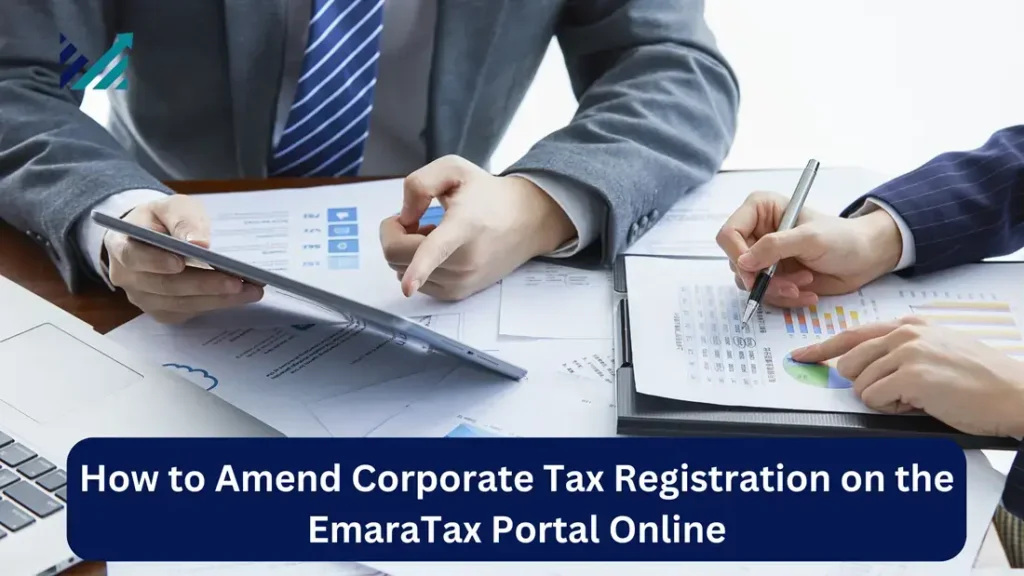
With the introduction of Corporate Tax (CT) in the UAE in June 2023, businesses were required to register under the new tax regime to ensure compliance and avoid penalties imposed by the Federal Tax Authority (FTA). However, after registration, businesses may experience changes in their structure or operations that necessitate amendments to their CT registration details.
To assist taxpayers in updating their CT registration, the FTA has provided guidelines for amending registration details via the EmaraTax portal. However, it is important to note that not all fields are editable. Fields shaded in gray can only be modified using the “Amend” functionality under the “Taxable Person Details” tab. Additionally, taxpayers must first apply for an amendment and receive approval from the FTA before making changes.
With the complexities involved in corporate tax compliance, audit firms in UAE can provide expert assistance in navigating the amendment process. From ensuring accurate documentation to liaising with the Federal Tax Authority (FTA) for approvals, professional auditors help businesses stay compliant and avoid penalties. If your company needs guidance on updating its Corporate Tax (CT) registration, consult a trusted audit firm in the UAE today for seamless tax compliance support
Steps to Amend Corporate Tax Registration on the EmaraTax Portal Online
To successfully amend CT registration on the EmaraTax portal, follow these steps:
Step 1: Login to EmaraTax Portal
- Visit the EmaraTax portal.
- Log in using your credentials or UAE Pass.
- If you have forgotten your password, use the “Forgot Password” option to reset it.
Step 2: Navigate to the Taxable Person Dashboard
- After logging in, go to the home page.
- Click on the “Taxable Person List.”
- Select “View” to open the dashboard.
Step 3: Initiate the Amendment Process
- Locate the Corporate Tax tile on the dashboard.
- Click on the three dots (…) to open additional options.
- Select “Amend.”
- A page titled “Instructions and Guidelines” will appear, listing the required documents and information.
- Review the requirements and click “Confirm” to proceed.
- Click the “Start” button at the bottom right of the page to continue.
Step 4: Edit Entity Details
- The entity details section consists of five subsections.
- Carefully review and complete all mandatory fields.
- Ensure that all information and documents are up to date.
- The progress bar at the top of the page will indicate completion status.
- Click on “Enable Editing” on the right side to modify details.
- If required, use the “Save as Draft” option to continue later.
Step 5: Update Contact and Authorized Signatory Details
- In the contact details section, verify and update the contact number, email, and other key information.
- If necessary, modify the authorized signatory details, including adding or removing signatories.
Step 6: Review and Submit the Application
- In the final section, carefully review all the entered information.
- Ensure accuracy to prevent rejection or resubmission.
- Click on the “Declaration” button at the bottom.
- Submit the application and confirm by selecting “Yes.”
Step 7: Monitor Application Status
- The taxpayer will receive an email notification regarding the approval or rejection of the application.
- If additional documents are required, the FTA will request them via email.
- A reference number will be provided for future communication with the FTA.
- Taxpayers can log into the portal to check real-time updates on the status of their application.
Conclusion
Amending corporate tax registration on the EmaraTax portal is a structured process that requires careful review of entity details, documentation, and submission. Following the outlined steps ensures compliance with FTA requirements and avoids unnecessary delays. Businesses seeking professional assistance may consult tax experts or audit professionals for personalized support.
FAQs – Corporate Tax Registration Amendments on EmaraTax Portal
1. How long does it take to process an amendment request?
Processing times depend on the complexity of the request.
- Simple changes (e.g., contact details): a few days.
- Complex changes (e.g., ownership or entity type): may take longer.
2. Is there a fee for amending corporate tax registration?
No, there is currently no fee for making amendments on the EmaraTax portal.
3. What documents are required for amendments?
Required documents vary based on the type of amendment:
- Business name change: Updated trade license.
- Ownership change: Amended Memorandum of Association (MOA).
- Location/address update: Valid proof of address.
4. Can I amend my corporate tax registration multiple times?
Yes, multiple amendments are allowed. Ensure all submitted information is accurate and supported by valid documents to prevent rejection.
5. What happens if my amendment request is rejected?
The FTA will state the reason(s) for rejection. You can correct the issue and reapply.
How-To Guides
6. How to change entity type in the FTA portal?
- Log in to the EmaraTax portal.
- Go to “Taxable Person Profile.”
- Select “Amendment” > “Legal Type.”
- Submit supporting documents and confirm changes.
7. How to change company name in the FTA portal?
- Log in to EmaraTax.
- Open the “Taxable Person” tab.
- Choose “Amendment” > “Business Name.”
- Upload the updated trade license and confirm.
8. How to update trade license in the FTA portal?
- Access the “Trade License” section in your profile.
- Select “Update Document.”
- Upload the new/renewed trade license.
9. How to do an amendment in the FTA portal?
- Login to EmaraTax portal.
- Go to your Taxable Person Profile.
- Click “Amendment” > Select type of change.
- Upload required documents and submit.
10. How to update customs registration number in FTA?
- Upload a valid customs registration certificate if required.
- Login to EmaraTax.
- Go to “Customs Registration Details.”
- Click on “Update” and enter the new customs registration number.

