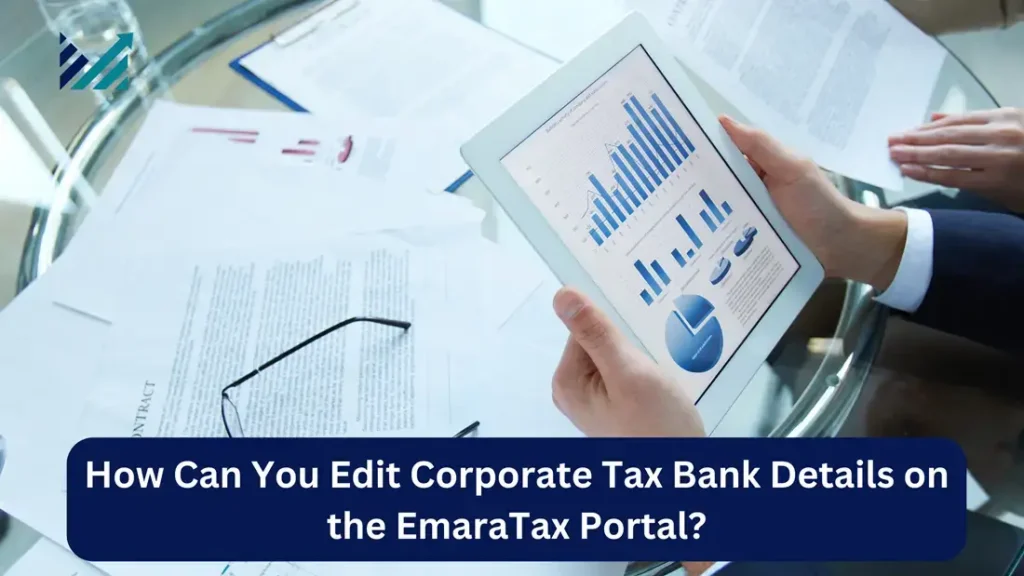
The implementation of the corporate tax regime in the UAE in 2023 has led to significant changes in the tax compliance landscape for businesses. As part of this transformation, eligible business entities are required to register for corporate tax with the Federal Tax Authority (FTA). Failure to comply with these registration requirements may result in penalties and legal actions.
However, once registered, businesses may encounter instances where they need to update their corporate tax bank details. The process of making such changes might appear complex, but the FTA has issued clear guidelines to streamline the procedure. Notably, prior approval from the FTA is not required for modifying bank account details.
Handling corporate tax regulations and amendments can be challenging. Partnering with a professional audit firm in UAE can help ensure that your business stays compliant with UAE tax laws. Experienced auditors and tax consultants can provide expert guidance on corporate tax registration, bank detail modifications, and overall tax compliance. Contact a reputable audit firm today to simplify your tax management and avoid any potential penalties.
Helpful for you: Tax Advantages in UAE
Step-by-Step Guide to Editing Corporate Tax Bank Details on the EmaraTax Portal
Follow these steps to update your corporate tax bank details seamlessly:
Step 1: Log in to the EmaraTax Portal
- Visit the EmaraTax portal.
- Enter your correct login credentials or use UAE Pass to sign in.
- If you have forgotten your credentials, use the “Forgot Password” option to reset your password.
- After logging in, select the taxable person from the list and click on “View” to access the dashboard.
Step 2: Access the Corporate Tax Registration Section
- In the dashboard, navigate to the “Registration Overview” section.
- Locate the corporate tax registration details.
- Click on the three dots (…) beside the corporate tax registration option.
- Select “Edit Bank Details” to proceed with updating your bank account information.
Step 3: Review the Guidelines and Confirm
- A page with guidelines and instructions will appear.
- Carefully read through the provided requirements and the necessary documents.
- Ensure all required documents are up-to-date to avoid rejection.
- Click on the “Confirm” button and then select “Start” to begin the editing process.
Step 4: Edit the Bank Details
- The “Edit Bank Details” application consists of two subsections:
- Bank Details Section: Click on “Enable Editing” to modify the bank information.
- Additional Information Section: Complete any mandatory fields to proceed.
- If necessary, you can save the application as a draft and continue later.
- Provide accurate and valid details, whether for a UAE-based or foreign bank.
Step 5: Review and Submit
- Carefully review all entered details for accuracy.
- Click on the declaration checkbox to confirm the authenticity of the information.
- Submit the application.
- After submission, you will receive a reference number, which can be noted for future reference.
- You may also download the acknowledgment PDF for your records.
Ensuring Compliance with FTA Regulations
The Federal Tax Authority (FTA) has implemented these structured steps to facilitate a smooth process for businesses needing to amend their corporate tax bank details. The flexibility offered by the EmaraTax portal reflects the UAE’s commitment to fostering a business-friendly environment.
However, for businesses that require additional assistance with UAE corporate tax registration or amendments, consulting professional tax advisors such as CDA can be beneficial. These experts can help navigate the complexities of tax compliance and ensure seamless operations.
Conclusion
Editing corporate tax bank details on the EmaraTax portal is a straightforward process when following the prescribed steps. By ensuring that all details are accurately updated and complying with FTA guidelines, businesses can avoid unnecessary delays and potential penalties. With a user-friendly tax framework in place, UAE-based businesses can efficiently manage their corporate tax obligations and stay compliant with the latest regulations.
FAQ
1. How to amend corporate tax registration in UAE?
To amend your corporate tax registration in the UAE:
- Log in to the EmaraTax Portal.
- Go to ‘Corporate Tax’ and select ‘Amend Registration’.
- Update the necessary details (business name, address, contact details, etc.).
- Upload required supporting documents.
- Submit the amendment request.
- The Federal Tax Authority (FTA) will review and approve the changes.
2. How do I update my FTA documents?
To update your Federal Tax Authority (FTA) documents in the UAE:
- Log in to EmaraTax Portal.
- Select the relevant tax registration (VAT, Excise, or Corporate Tax).
- Click on ‘Edit’ to update information or upload new documents.
- Provide supporting documents (trade license, Emirates ID, passport copies, etc.).
- Submit the changes and wait for FTA approval.
3. How to change VAT registration details in UAE?
To change VAT registration details in the UAE:
- Log in to EmaraTax Portal.
- Select ‘VAT’ and then ‘Amend Registration’.
- Update required details such as trade license, bank details, or authorized signatory.
- Upload necessary documents and submit.
- The FTA will review and approve the changes.
4 How to do an amendment in FTA portal?
To make an amendment in the FTA portal (EmaraTax):
- Access your EmaraTax account
- Select the entity or registration you wish to amend
- Click ‘Edit’ or ‘Amendment’ option
- Make necessary changes (e.g., business activity, authorized signatory)
- Attach supporting documents
- Submit for FTA review
5. What is the bank details of FTA UAE?
The FTA does not publicly display its bank account details for security reasons. To make a payment:
- Log in to your EmaraTax account
- Generate a Payment Reference Number (PRN)
- Use the PRN to pay via bank transfer, GIBAN, or e-Dirham card
If you need FTA bank details for a transfer:
- Go to the “Payments” section in EmaraTax
- Choose “Bank Transfer”
- The FTA bank details and your GIBAN/PRN will be shown there

